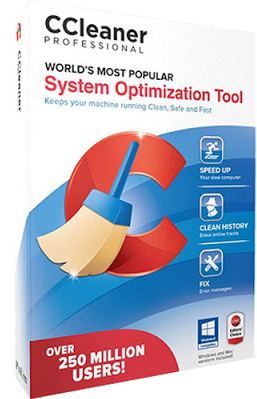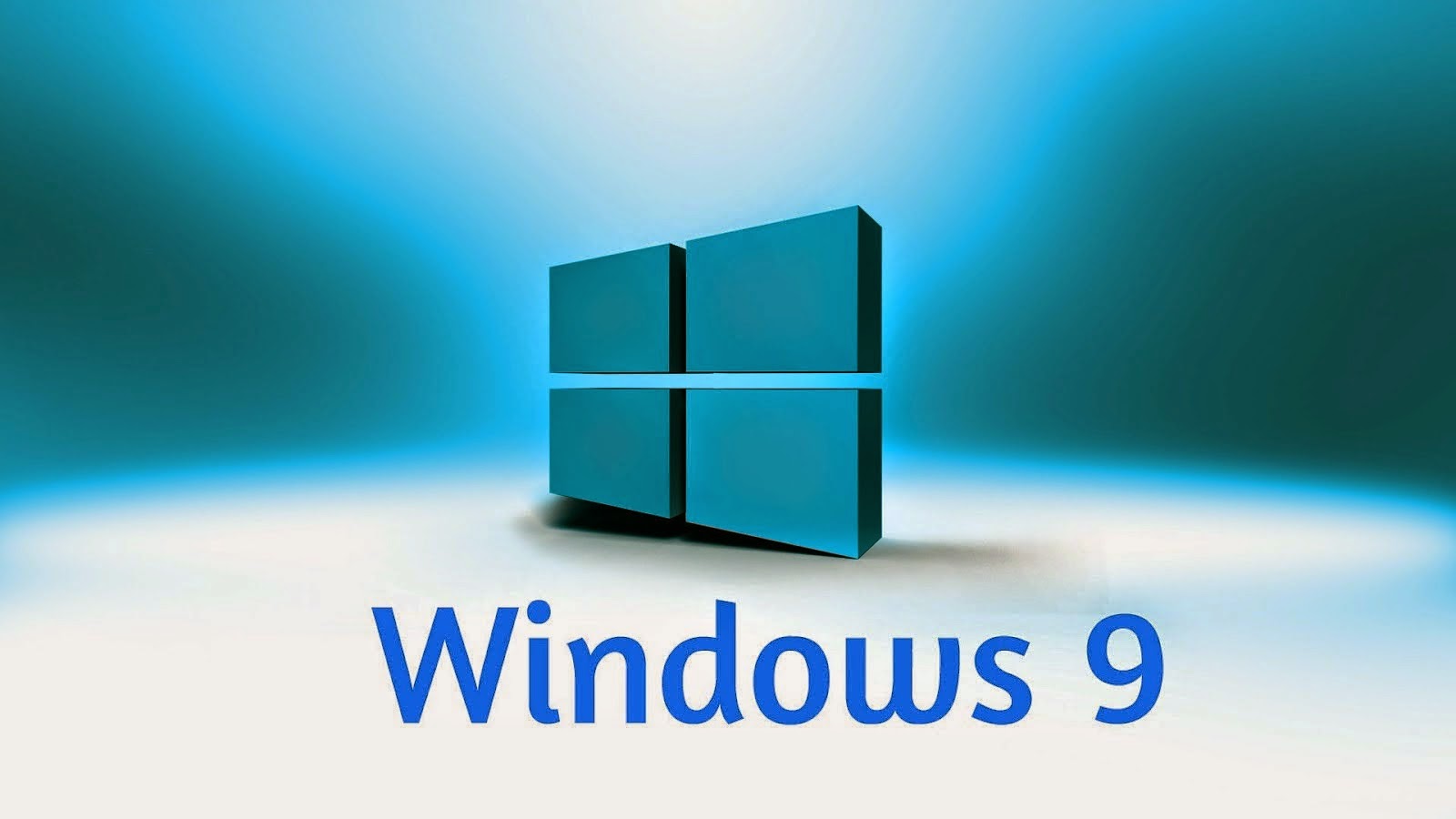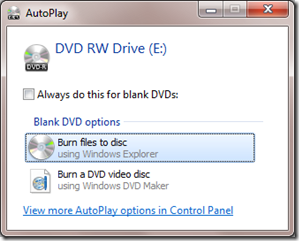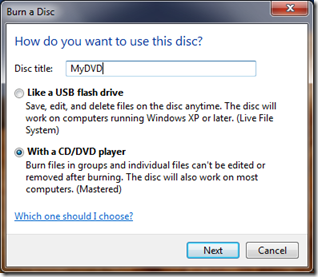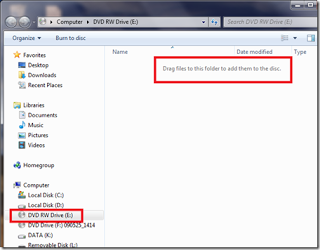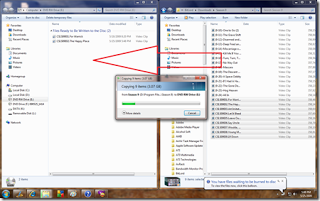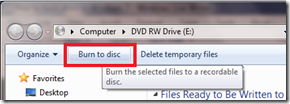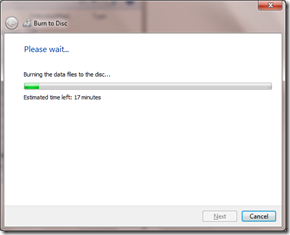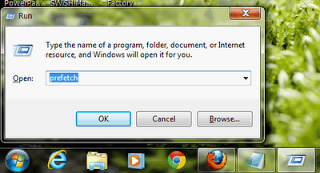CCleaner ကိုေတာ့ လူတိုင္း သိျပီးသားလို႕ ထင္ပါတယ္။ ကြန္ျပဴတာတိုင္းမွာ တကယ္ ရွိေနသင့္တဲ့ Cleaner ေဆာ့၀ဲလ္ ေကာင္းတခုျဖစ္ပါတယ္။ မိမိ Window သံုးရတာ ေလးေနရင္ ဒီေဆာ့၀ဲလ္ေလးနဲ႕ Cleaner လုပ္ၾကည့္လိုက္ပါ။ သိသိသာသာ ေပါ့သြားပါလိမ့္မည္။ Software Uninstall နဲ႕ Startup Manager တို႕ ပါ၀င္ေသာေၾကာင့္ ဒီေဆာ့၀ဲတခုထဲ မွာပဲ အားလံုးအဆင္ေျပေစပါတယ္။
စက္ ဖြင့္စမွာ Window က အရမ္းအတတ္ေႏွး ေနတာေတြဆိုရင္ Startup Mager ထဲ၀င္ျပီး အသံုးမလိုတဲ့ Application ေတြကို Disable လုပ္လိုက္ရင္ သိသိသာသာ ျမန္လာပါလိမ့္မယ္။ Full သံုးလို႕ရေအာင္ Activator ကို ပါတြဲျပီး တင္ေပး လိုက္ပါတယ္။ Professional & Business Edition ၾကိဳက္ရာကို ေရြးျပီး Activated လုပ္နိုင္ပါတယ္။
ေနာက္ဆံုးထြက္ CCleaner v4.16.4763 Version အသစ္ေလးကို ၀င္ေရာက္ ေဒါင္းယူနိုင္ပါျပီ။ Install နည္းကေတာ့ ေဒါင္းထားတဲ့ CCleaner v4.16.4763 ကို အင္စေတာလုပ္ပါ။ ျပီးရင္ ေဆာ့ဝဲကို မဖြင့္ပါနဲ႔။ Activater ရဲ႕ Folder ထဲက Cleaner ကို ၂ခ်က္ ကလစ္ျပီး Business + Professional ၾကိဳက္ႏွစ္သက္ရာေရြးျပီး Activated လုပ္ပါ။ ျပီးရင္ေတာ့ Activated အျဖစ္ အသံုးျပဳနိုင္ပါျပီ။
စိတ္၀င္စားရင္ေအာက္မွာ ေဒါင္းယူနိုင္ပါတယ္။
အဆင္ေျပပါေစ။
CCleaner ကိုေတာ့ လူတိုင္း သိျပီးသားလို႕ ထင္ပါတယ္။ ကြန္ျပဴတာတိုင္းမွာ တကယ္ ရွိေနသင့္တဲ့ Cleaner ေဆာ့၀ဲလ္ ေကာင္းတခုျဖစ္ပါတယ္။ မိမိ Window သံုးရတာ ေလးေနရင္ ဒီေဆာ့၀ဲလ္ေလးနဲ႕ Cleaner လုပ္ၾကည့္လိုက္ပါ။ သိသိသာသာ ေပါ့သြားပါလိမ့္မည္။ Software Uninstall နဲ႕ Startup Manager တို႕ ပါ၀င္ေသာေၾကာင့္ ဒီေဆာ့၀ဲတခုထဲ မွာပဲ အားလံုးအဆင္ေျပေစပါတယ္။
စက္ ဖြင့္စမွာ Window က အရမ္းအတတ္ေႏွး ေနတာေတြဆိုရင္ Startup Mager ထဲ၀င္ျပီး အသံုးမလိုတဲ့ Application ေတြကို Disable လုပ္လိုက္ရင္ သိသိသာသာ ျမန္လာပါလိမ့္မယ္။ Full သံုးလို႕ရေအာင္ Activator ကို ပါတြဲျပီး တင္ေပး လိုက္ပါတယ္။ Professional & Business Edition ၾကိဳက္ရာကို ေရြးျပီး Activated လုပ္နိုင္ပါတယ္။
ေနာက္ဆံုးထြက္ CCleaner v4.16.4763 Version အသစ္ေလးကို ၀င္ေရာက္ ေဒါင္းယူနိုင္ပါျပီ။ Install နည္းကေတာ့ ေဒါင္းထားတဲ့ CCleaner v4.16.4763 ကို အင္စေတာလုပ္ပါ။ ျပီးရင္ ေဆာ့ဝဲကို မဖြင့္ပါနဲ႔။ Activater ရဲ႕ Folder ထဲက Cleaner ကို ၂ခ်က္ ကလစ္ျပီး Business + Professional ၾကိဳက္ႏွစ္သက္ရာေရြးျပီး Activated လုပ္ပါ။ ျပီးရင္ေတာ့ Activated အျဖစ္ အသံုးျပဳနိုင္ပါျပီ။
စိတ္၀င္စားရင္ေအာက္မွာ ေဒါင္းယူနိုင္ပါတယ္။
အဆင္ေျပပါေစ။
ဆက္ဖတ္ရန္>>>